Hi. How can we help?
Time Tracking
neatCal has several tools to track time efficiently.
Track Time Spent on a Task
You can start a timer for each task and record time. Please see Timer page for more information about the task timer.
Add Time Logs
To add a time log manually for a task click [] icon on the Task Dialog header.
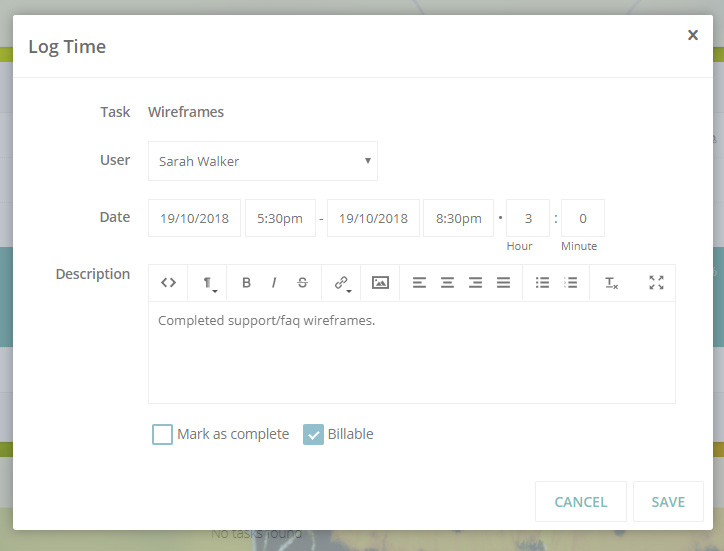
View Task Time Logs
To view a task’s time log click [] icon on Task Dialog.
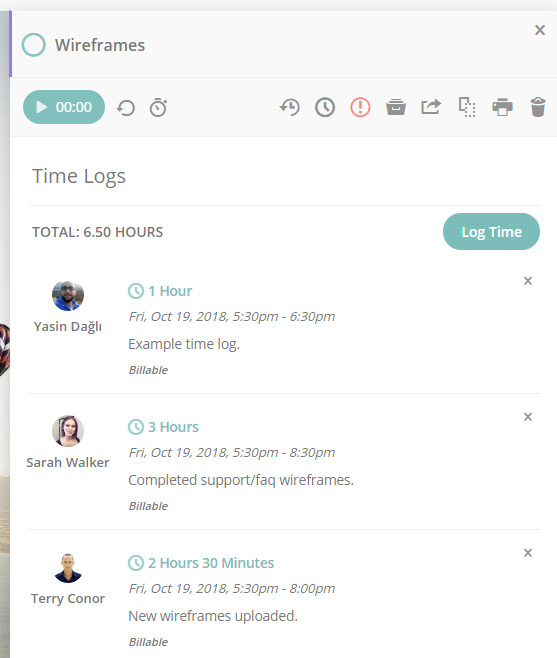
View Project Time Logs
To view all time logs belong to a project open Project Reports > Time.
Time Log Reports
You can see total spent time on a task and project, time logs, team performance and time logs by date.
Please see Reports page for more information about Time Reports.
Invoicing
You can create invoices from your billable hours. Please see Project Invoices page for more information.
