Hi. How can we help?
Views
neatCal has multiple view modes for your tasks and projects. You can set a default view mode when you create your project and change it anytime. Please see Projects page for creating and updating projects.
Currently we have three different views:
- List View
- Kanban View
- OrgTask View
- Table View (coming soon).
To change view of your current project click view buttons at the top-right corner of the application.
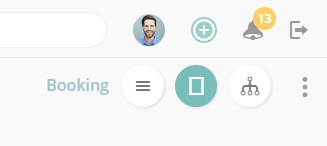
Also you can use keyboard shortcuts to change view.
Keyboard shortcuts for views:
List View: L or 1
Kanban View: K or 2
OrgTask View: O or 3
