Hi. How can we help?
Projects
Creating a Project
- Click + icon on Projects section.
- Enter project name and description (optional).
- Choose type (List, Kanban, Orgtask)
- Define color and image (optional).
- Click Create button.
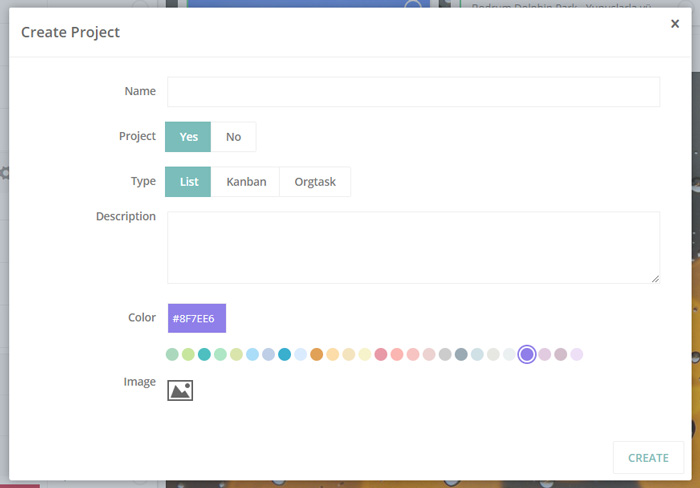
View Your Projects
You can view your created projects in left side Projects section.
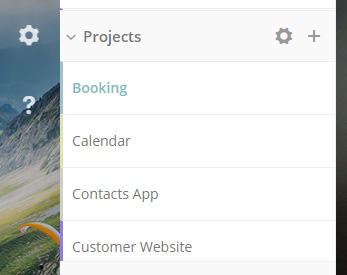
Project Settings
To open project settings click gear icon on the right side of a project name.
![]()
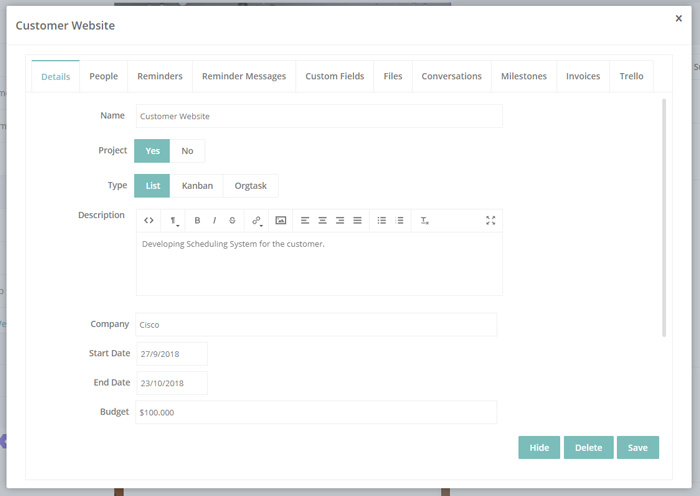
Update Project
- Open project settings
- Click Details tab
- Update project details.
- Click Save button.
Copying Projects
Click copy icon on the right side of a project to copy a project.
Archiving Projects
To archive a project:
- Click gear [] icon on Projects.
- Check Archive checkbox at the right side of a project you want to archive.
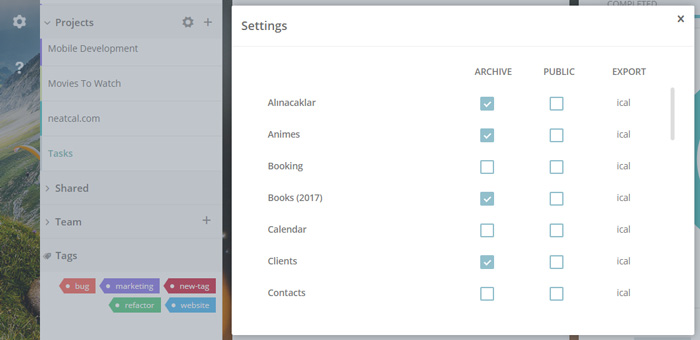
Board Menu
To view board menu click [] icon at the top-right corner of the application.
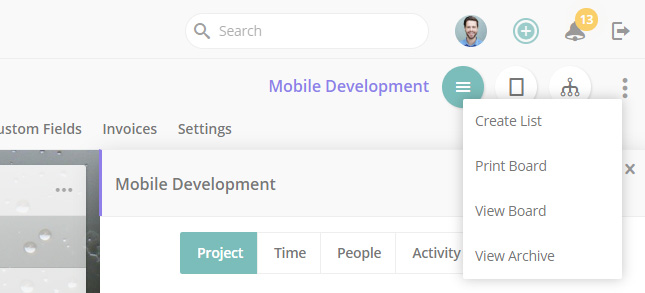
View Archive
- Open board menu.
- Click View Archive.
Deleting Projects
- Open project settings.
- Click Details tab.
- Click Delete button.
