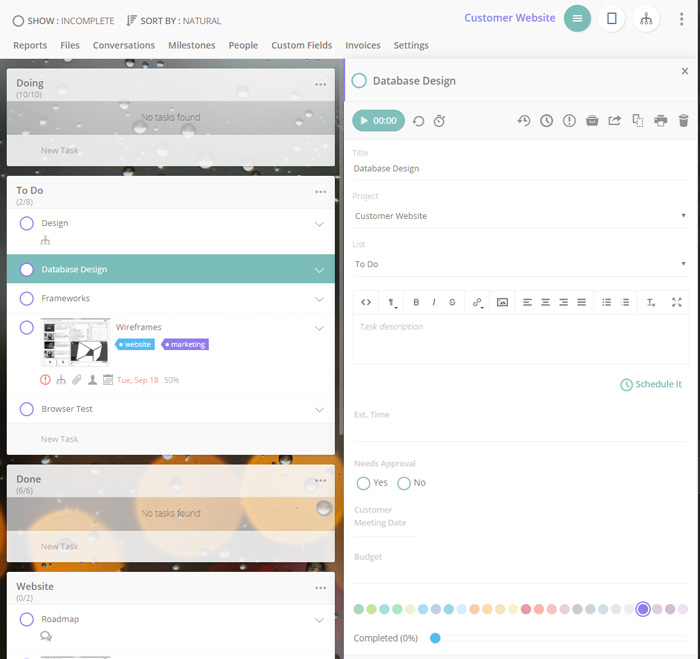Tasks & Projects Custom Fields
neatCal provides custom fields for your projects and tasks. Project custom fields are useful for adding extra information to your projects for your team. Task custom fields are useful for customizing Task Form. Project custom fields only can be changed by project owner. Task custom fields can be changed by other users if they have change permission for the project.
- Unlimited number of custom fields can be added to your projects and tasks.
Field Types
Form Name: If you want to group your fields you can use this field as group title.
Text: Single line text field.
Textarea: Multi-line text field.
Radio: Single select options.
Checkbox: Multi-select options.
Date: Datepicker enabled date field.
Paragraph: Information field. Paragraph fields will be used as a service description fields. For example if you have a car rental resource you can add a paragraph field to define car features like Doors, Color, Fuel, etc.
Create Project Custom Fields
To create a custom fields for a project open Project Settings > Custom Fields > Project.

View Project Custom Fields
View Project Custom Fields in Project Information Dialog
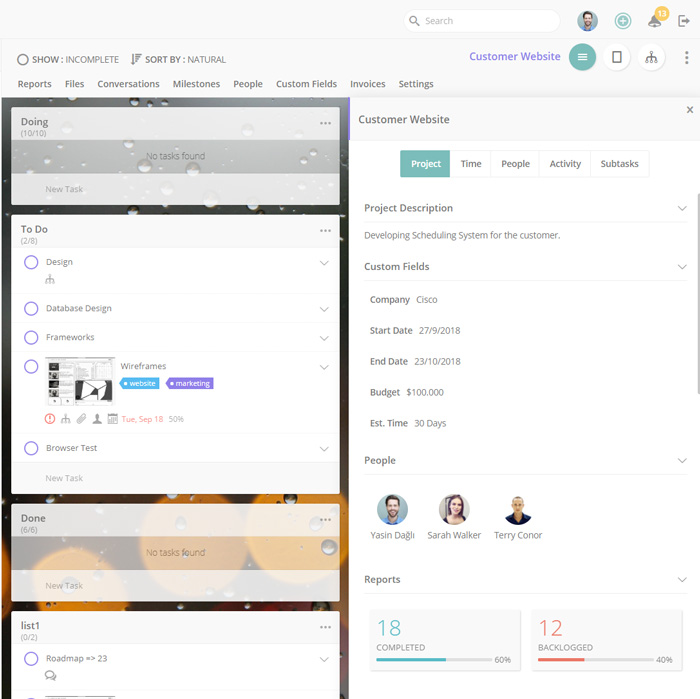
View Project Custom Fields in Timeline
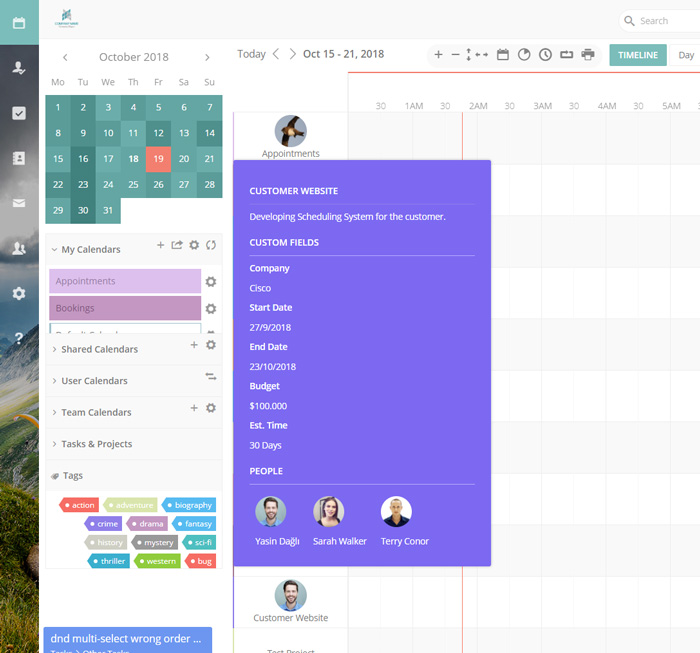
Also each teammate can see project custom fields on their shared project settings.
Create Task Custom Fields
To create Task Custom Fields open Project Settings > Custom Fields > Task.
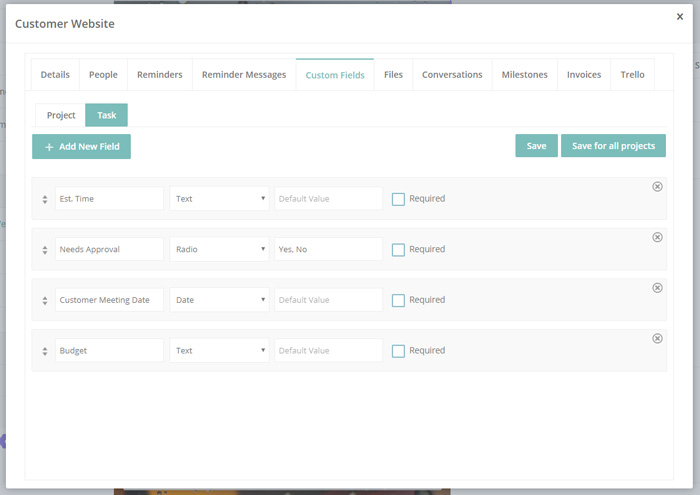
View Task Custom Fields
You can view and update task custom fields in Task Dialog.