Hi. How can we help?
Project People
You can invite anyone within your team to your projects. Project people can work on the project with you, get notifications and attend conversations so you can collaborate better and improve your productivity.
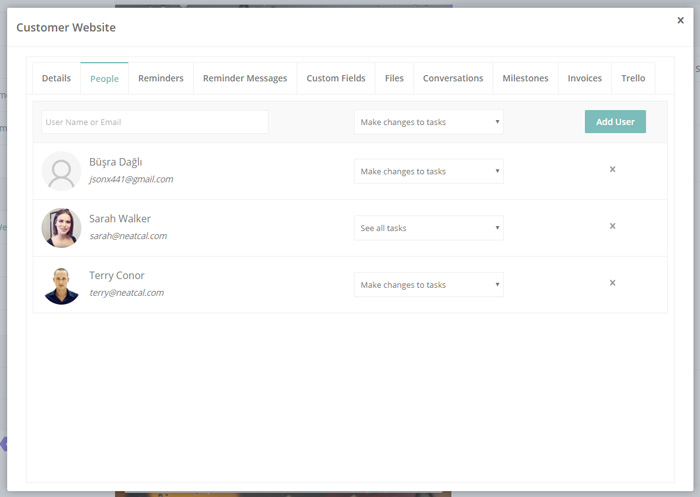
Add Project People
To add someone to your project:
- Open Project Settings.
- Click People.
- Enter your friend’s name or email and select auto-completed box.
- Select project permission.
- Click Add User.
- When you add someone to your project they will be notified with in-app notification and email.
Permissions
A user who has See all tasks permission can only see the project and tasks. But they can attend to conversations (project conversations and task conversations).
Users who have Make changes to tasks can view project and change tasks.
