Hi. How can we help?
Public Event Submission
Public users can submit their events by clicking [] icon at the top-right side of the Full Calendar.
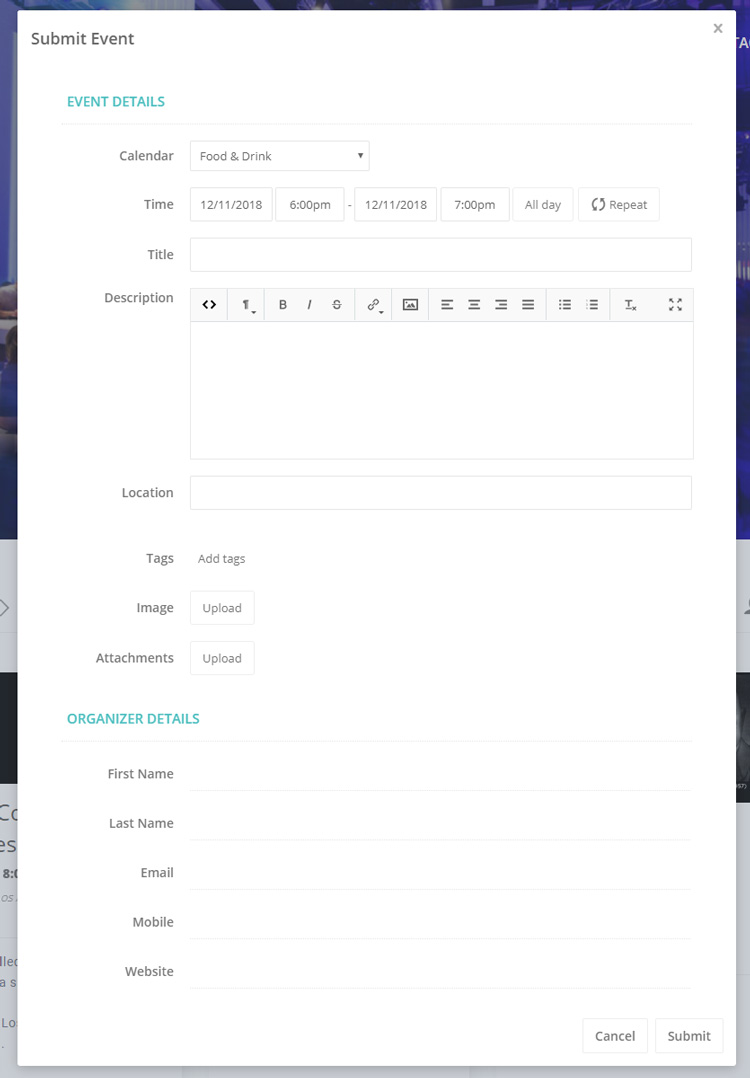
When a user submitted an event an information email sent to you. Also you will be notified with in-app notifications.
View Submitted Event
To view submitted event click Event Title in Application Notifications (top-right side).
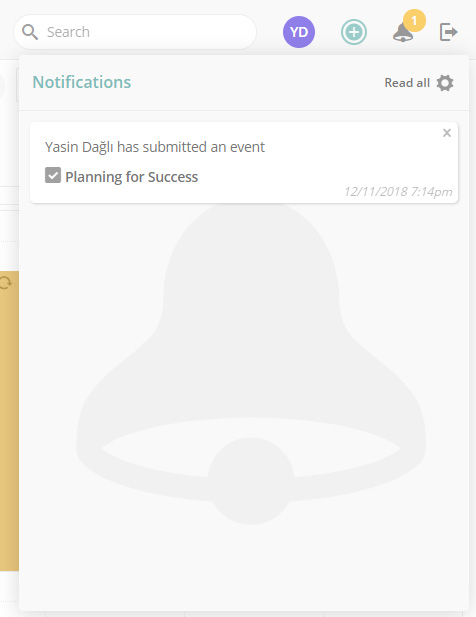
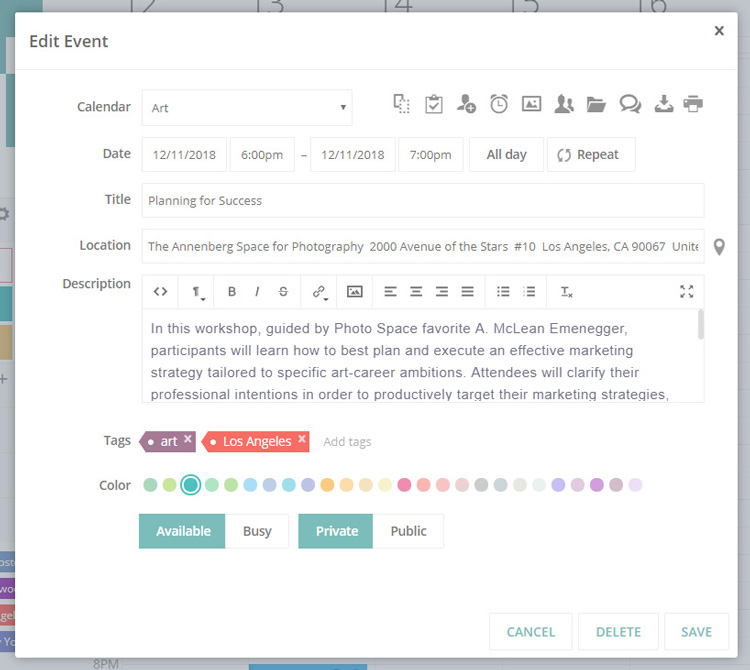
View Submitter Information
Click [] icon to view event submitter information.
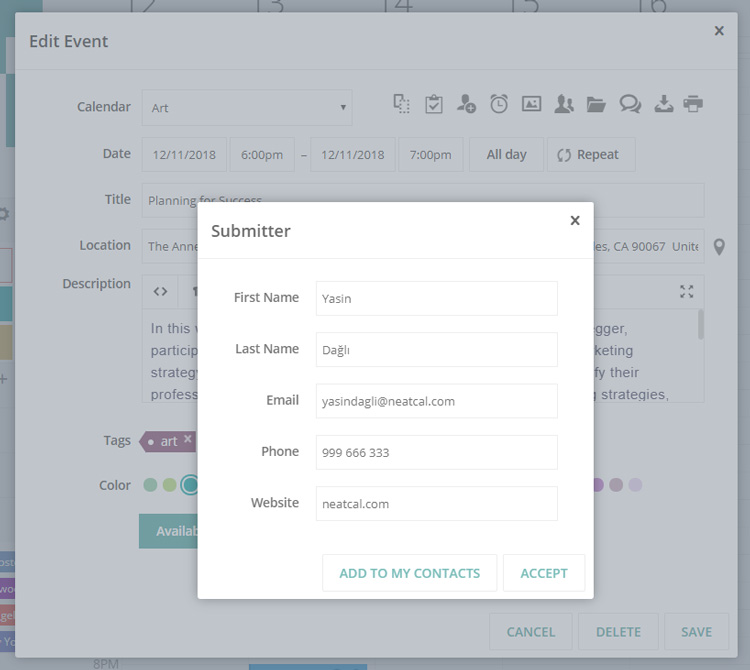
Accept Public Submitted Event
To accept a public submitted event click Accept button on Submitter Information Dialog (above).
When you accept a public submitted event an information email will be sent to your submitter and your event will be visible on Event Calendar.
Add Public Submitter to Your Contacts
To add a public submitter person to your contacts click Add To My Contacts button on Submitter Information Dialog (above).
