Hi. How can we help?
Tags
Use tags to group and organize your tasks and get better visualization. You can filter your tasks by multiple tags and manage your work easier.
Add Tags
To add a task tag just type tag name on Task Dialog > Add tags input and press enter or comma.
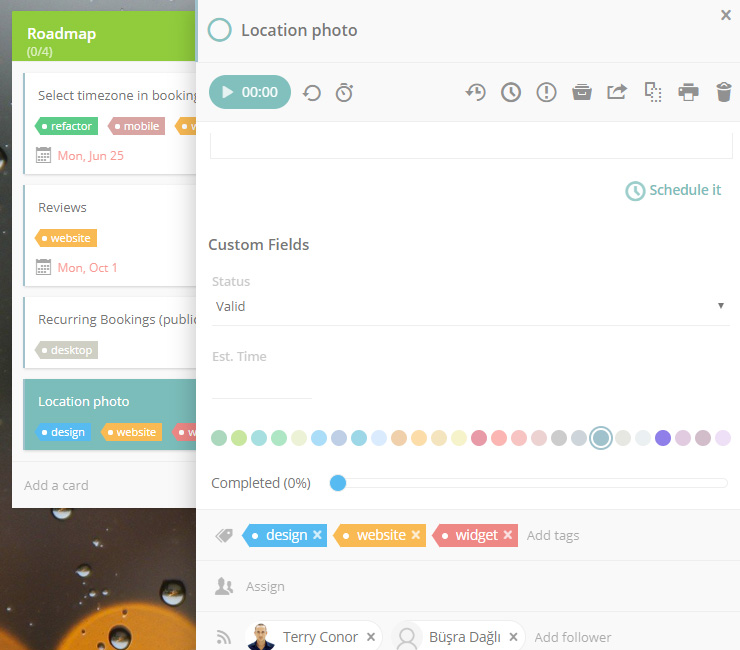
Filter Tasks by Tags
To filter your tasks by tags just click tag names on bottom-right Tags section.
- You can filter your tasks with multiple tags.
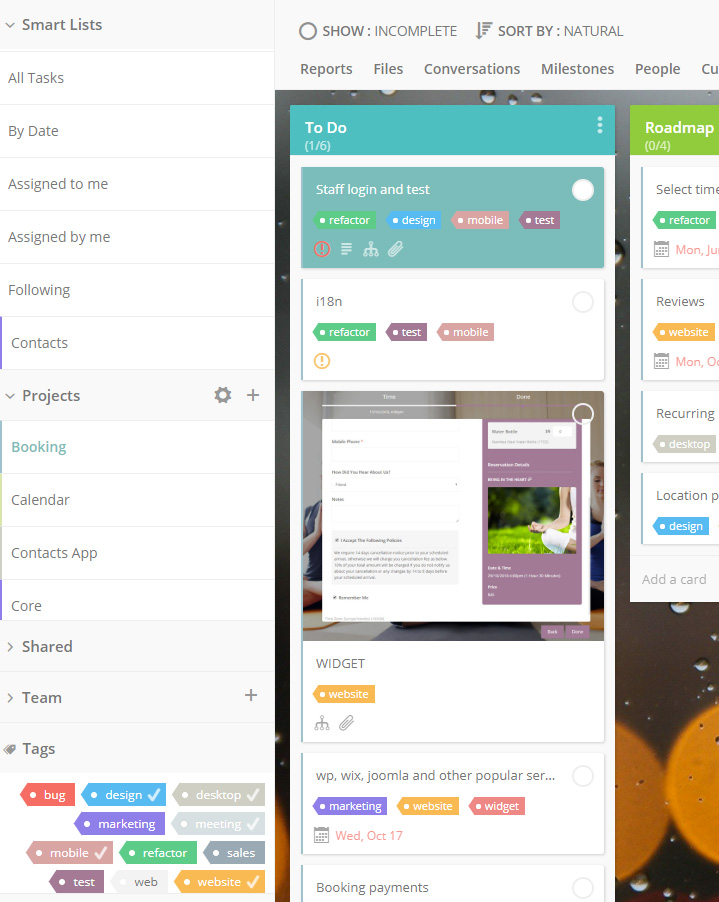
Tag Management
Please see Tag Management page for more information.
