Hi. How can we help?
Conversations
Project Conversations
You can use conversations to discuss project stages, meetings, brainstorming, etc.
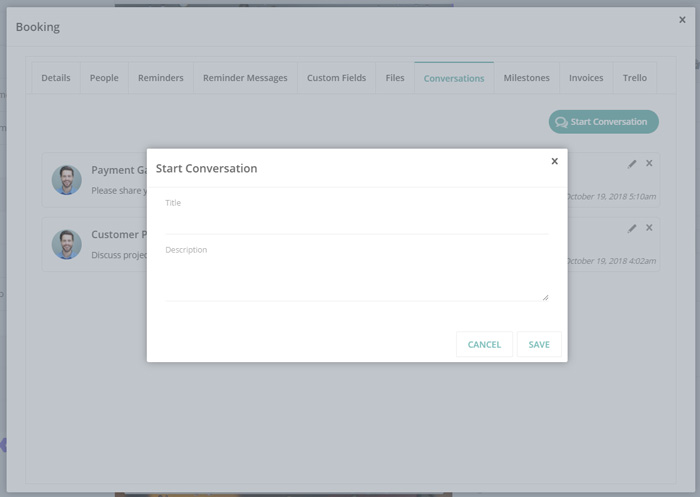
Start a Conversation
Open Project Settings.
Click Conversations.
Click Start a Conversation.
Enter conversation title and description.
Click Save button.
- When you create a conversation your all team members will be notified.
Task Conversations
You can discuss any task with your teammates. All teammates and followers can add comments to a task even they don’t have change permissions for a task.
Add a Comment
To add a task comment click on a task and scroll to Comments section. Enter your comment and click Send button.
Reply
If you want to reply a comment click reply button, enter your comment and click Send.
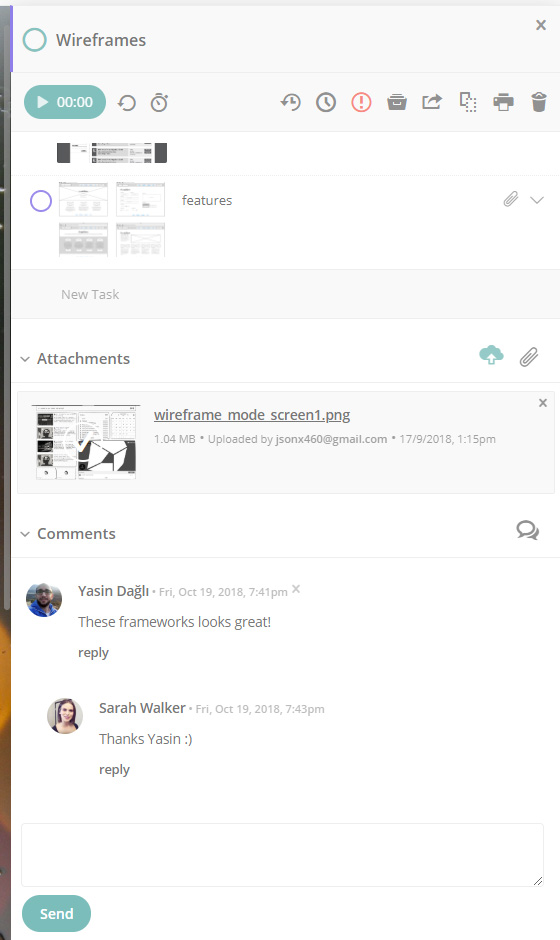
When you add a comment your teammates (project shared users) and followers will be notified (in-app and email).
Delete Comments
- You can delete your own comments.
