Hi. How can we help?
Set your category locations
When you have one or more categories that you add to your account you can set category locations by following these steps:
Go to the side navigation and click on Booking.
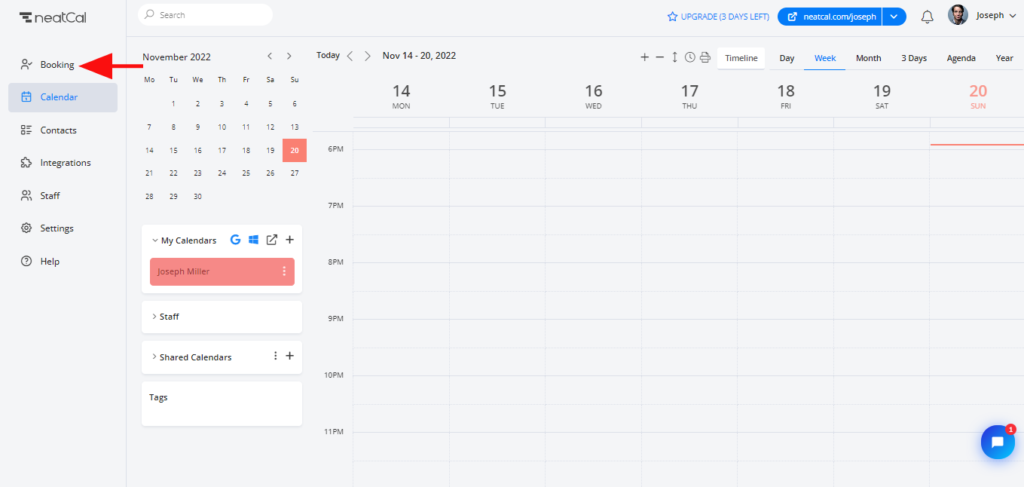
Click on Business Settings, then select Locations.
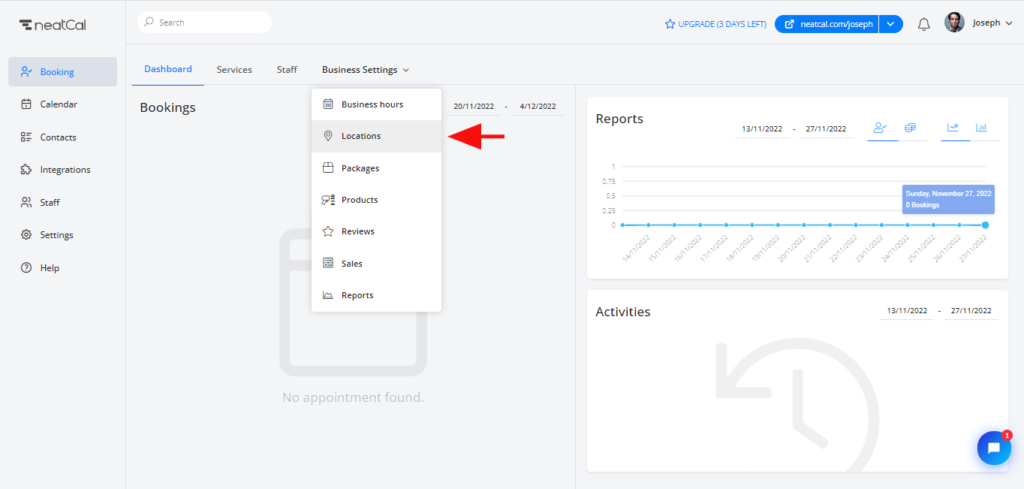
Click on New Location or if you already have added locations click on them.
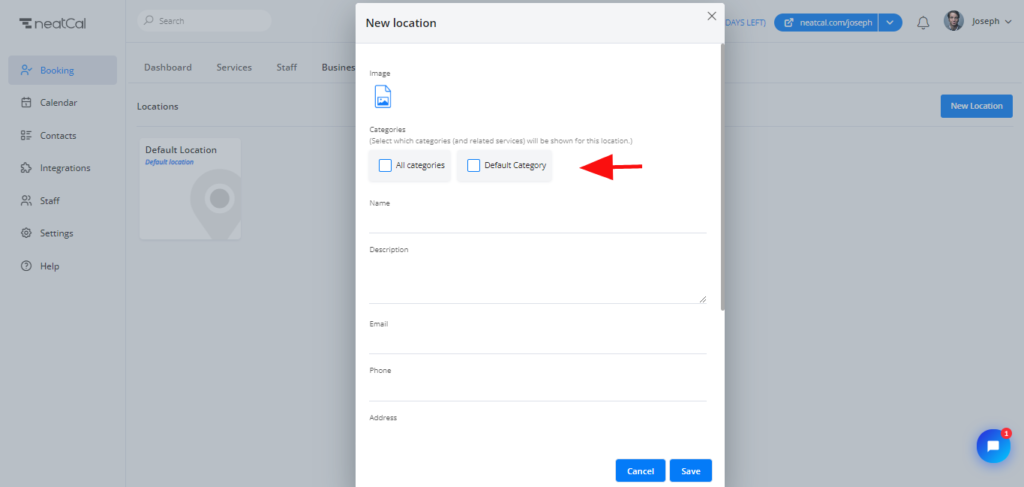
Here you will see categories that you add to your account. Selected categories will be shown for the specific location. Choose one category and click on Save.
