Hi. How can we help?
Set Your Availability
Set your business hours as you need. neatCal automatically assigns a standard 9:00 am to 5:00 pm working hours. Follow the steps below to change them:
Go to the side navigation and click on Booking.
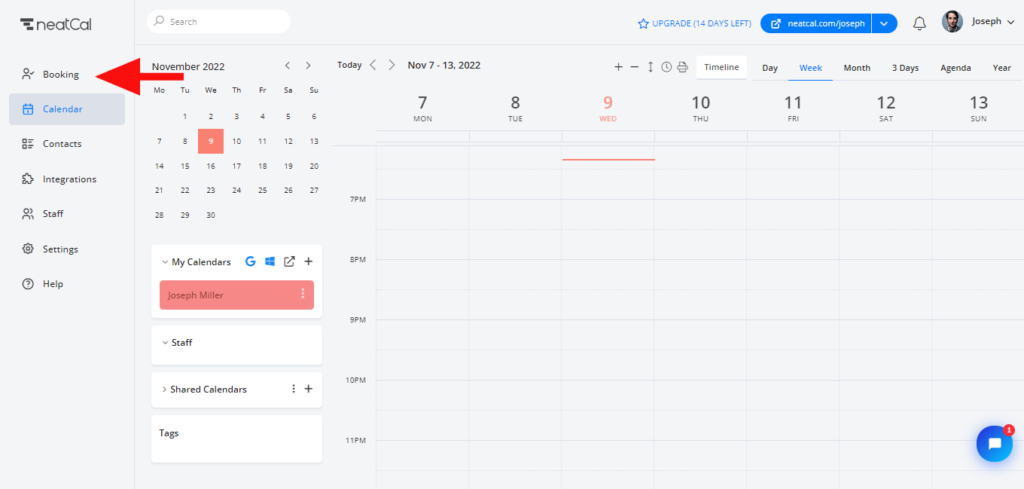
Choose Business Settings and click on Business Hours.
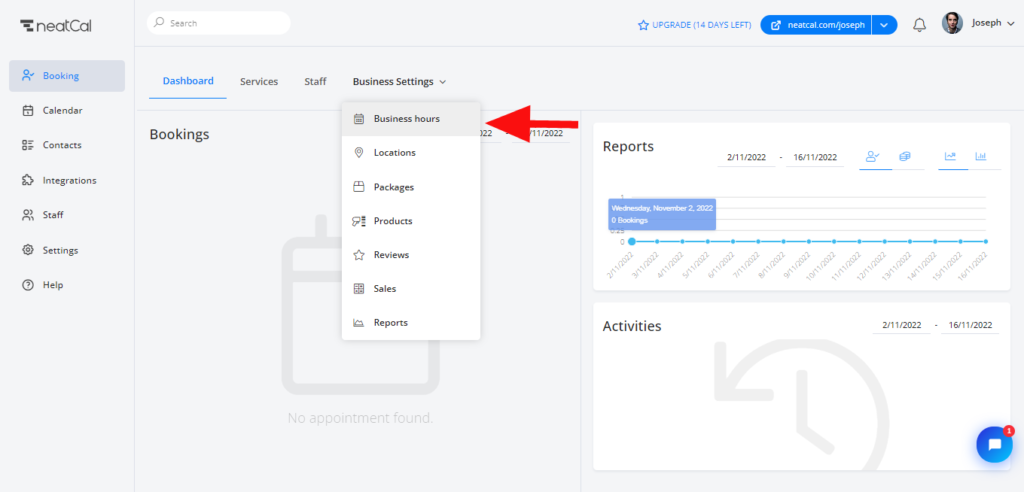
You will see that the time is already set. You can change the working days and the working hours to your needs. To add a break, click on +Break.
Click on Save button on the top right corner to save changes in your business working hours.
* Please click on Staff > Availability to set staff working hours.
