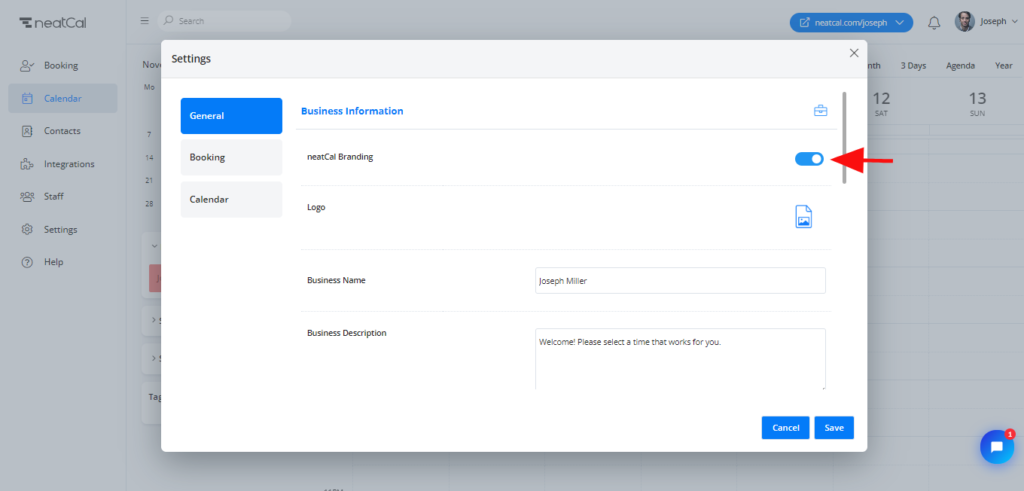Hi. How can we help?
Remove neatCal branding
To remove neatCal branding:
Go to the side navigation and click on Settings.
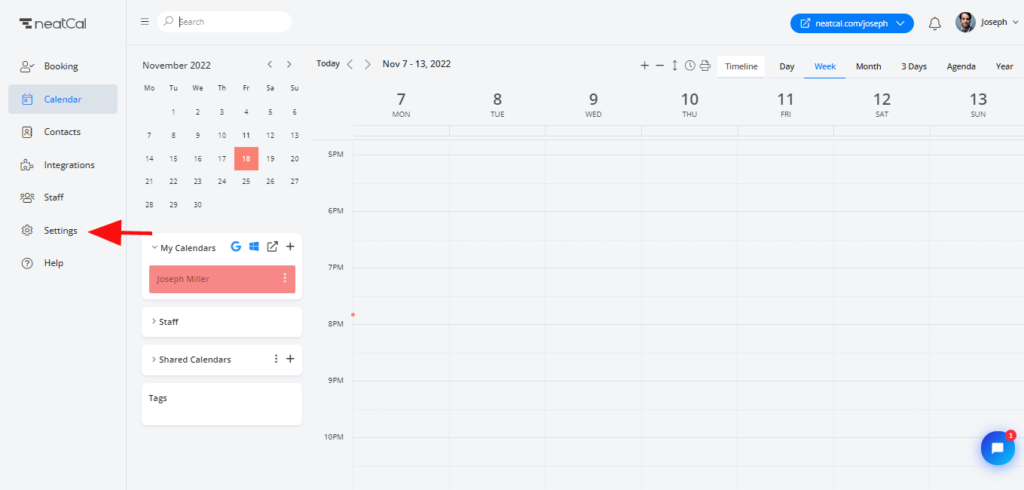
Click on General and select Business Information. Switch the toggle button off. Click on Save.
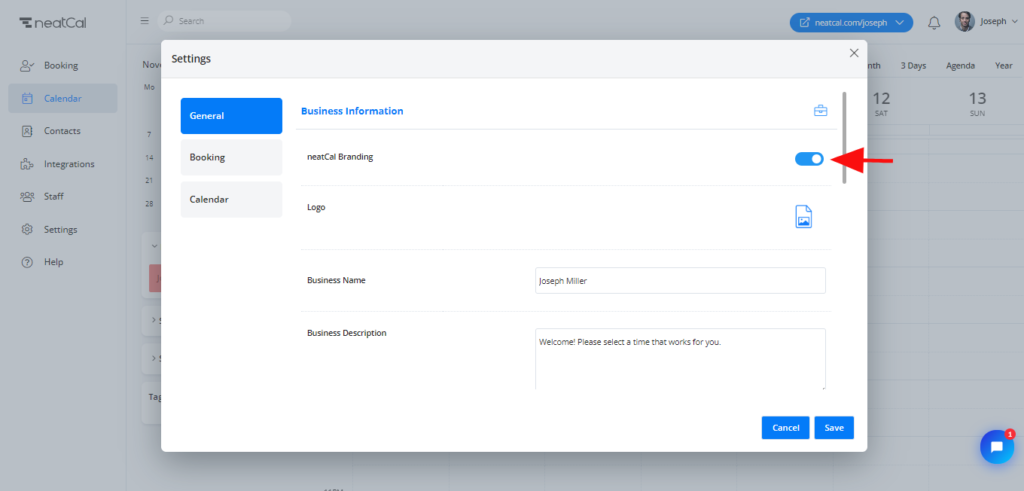
To remove neatCal branding:
Go to the side navigation and click on Settings.
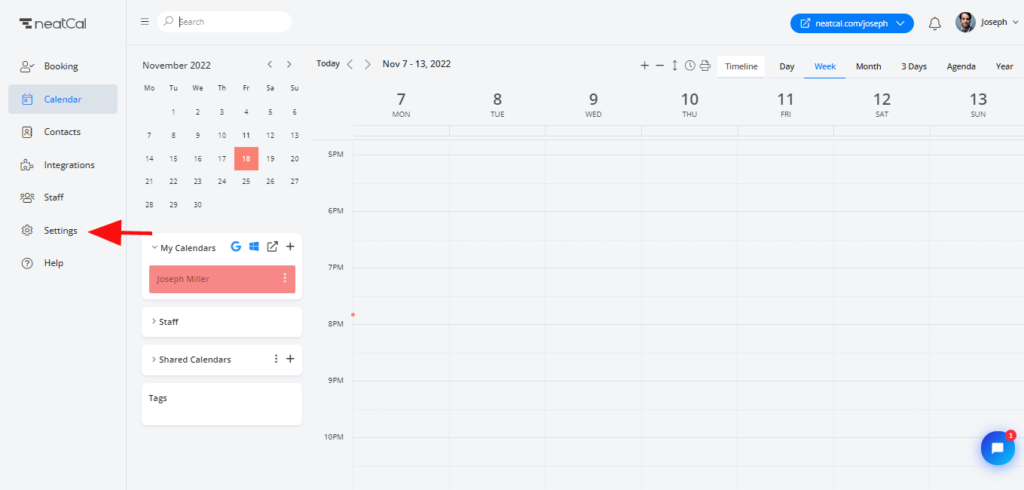
Click on General and select Business Information. Switch the toggle button off. Click on Save.