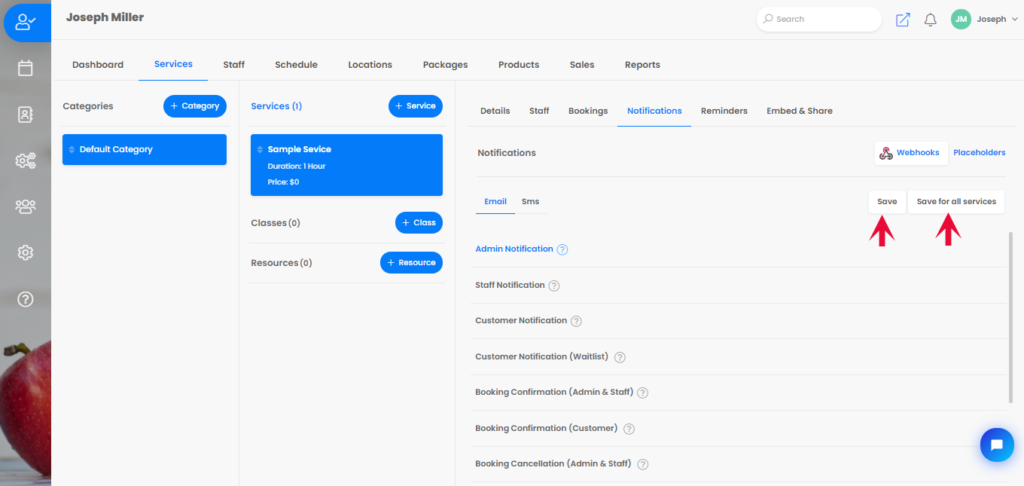Hi. How can we help?
Notifications
- Go to the side navigation and click on Booking.
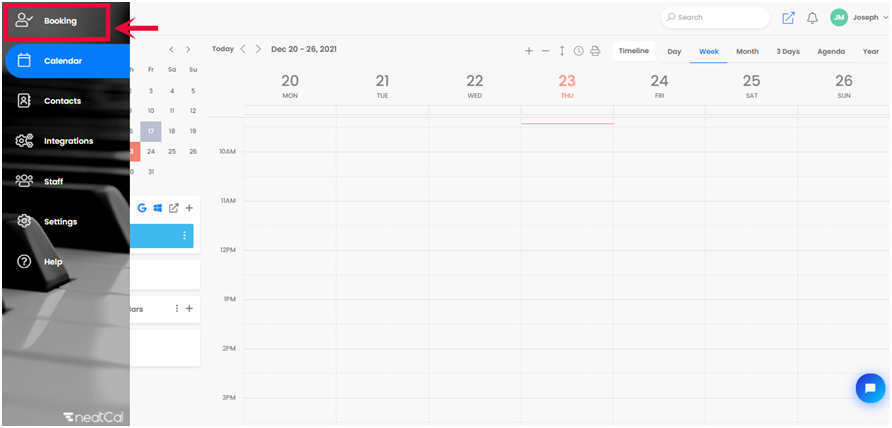
- Choose Services.
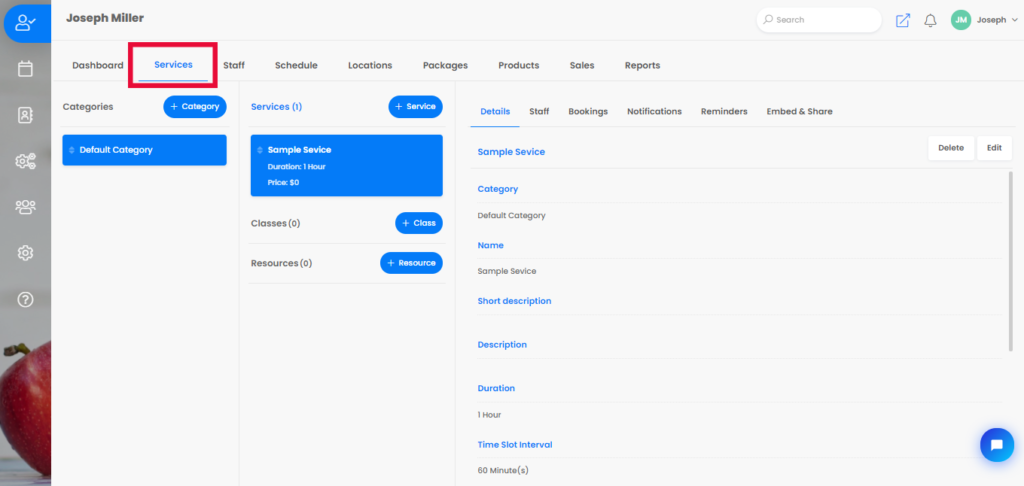
- Click on Notifications on the right side.
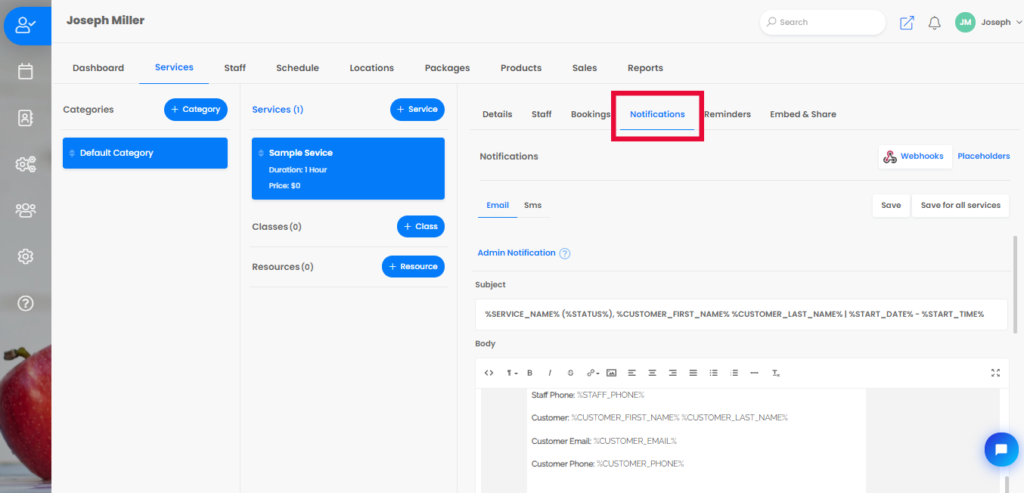
- You can get email or sms notifications. Click on one of it and change or add body as you need.
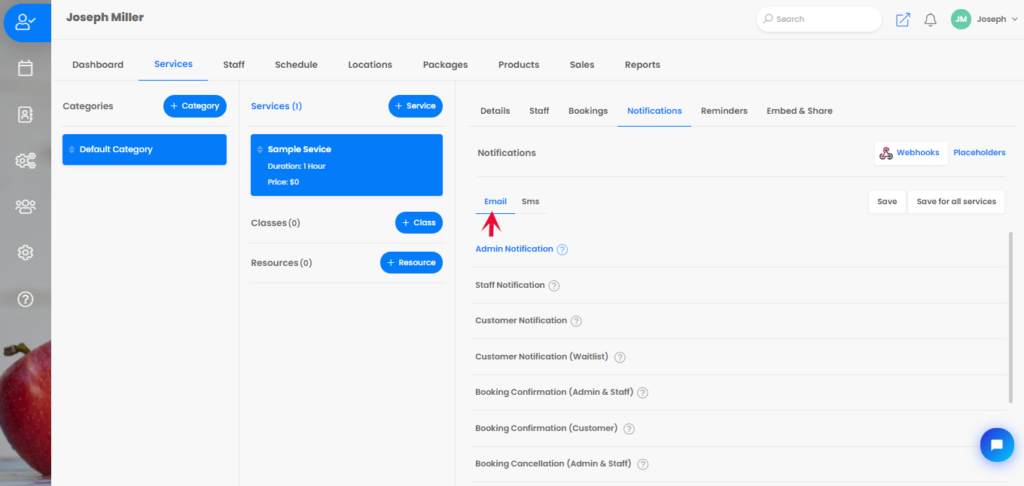
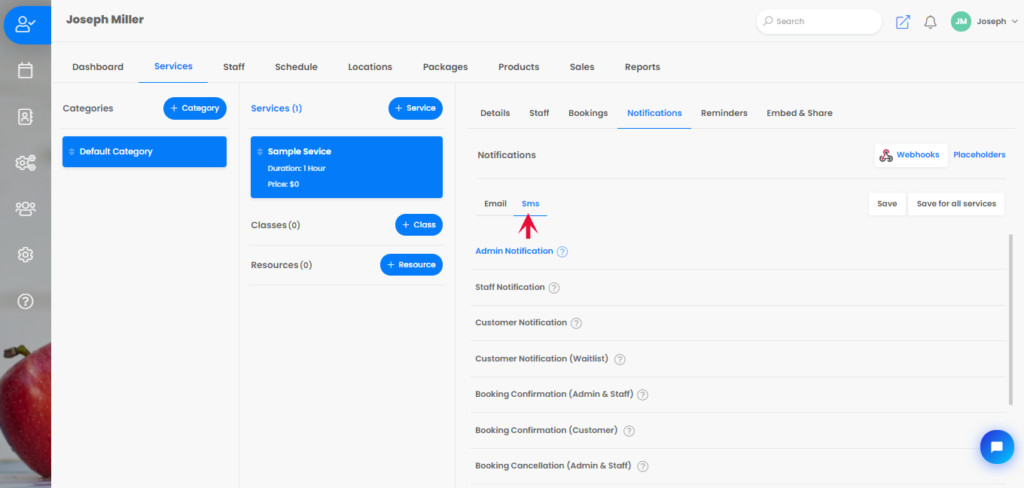
- Click on Save, it will be used for one certain service.
- Click on Save for all services, it will be used for all services.