Hi. How can we help?
Login to Your Account
Follow the steps below to login to neatCal.
Step 1: Click on the ‘Login’ button at the top right corner of the neatCal homepage to access your account.
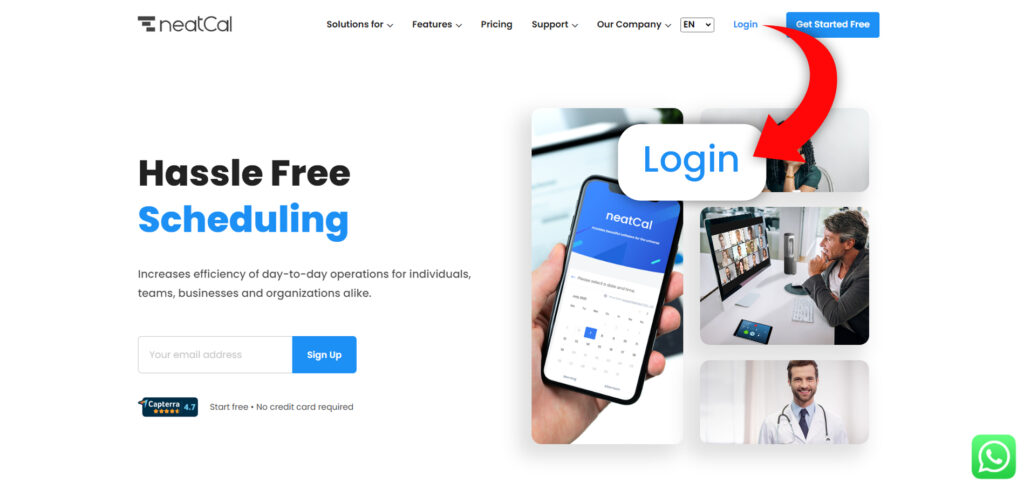
Step 2: On the login page, enter the email address and password you used during registration. After entering your user information, click the ‘Login’ button.
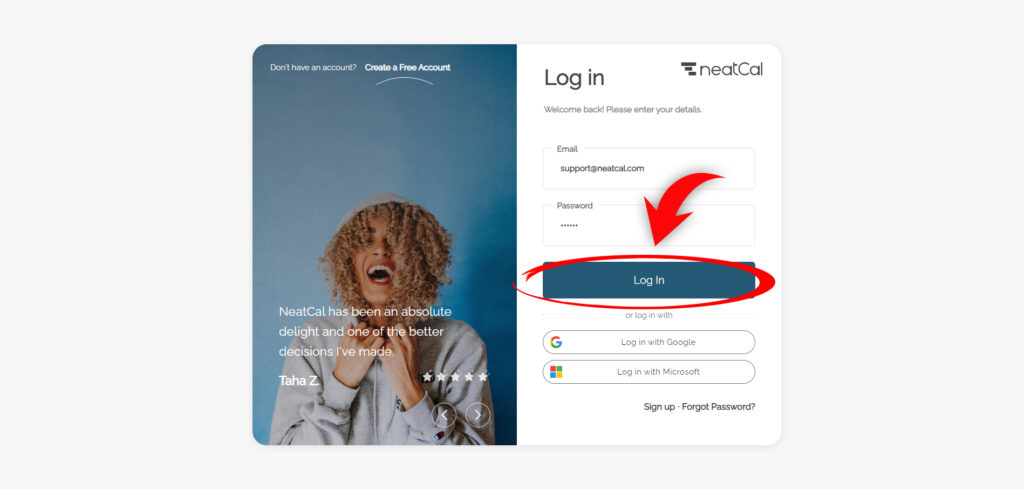
Forgot your password?
Step 1: If you have forgotten the password you entered during registration, click on ‘Forgot password?’
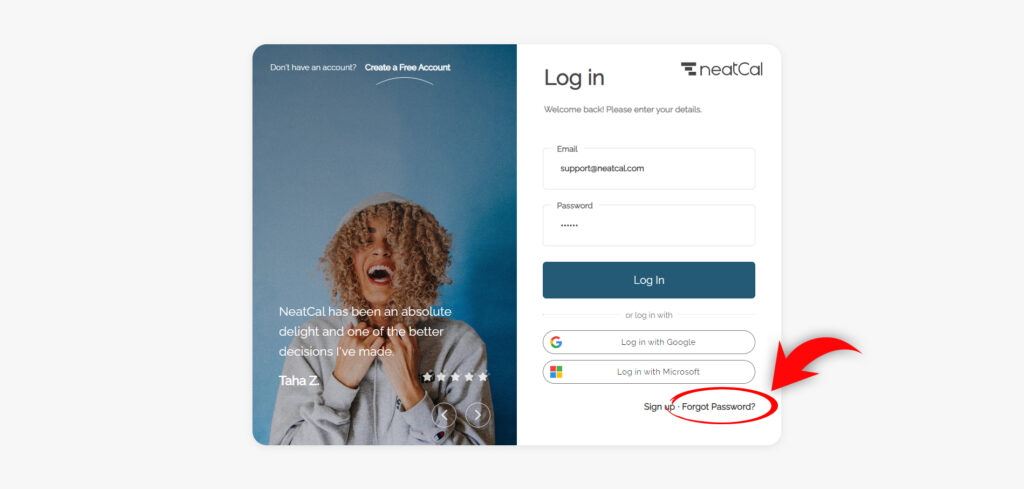
Step 2: In the window that opens, enter your registered email address and click the ‘Reset Password’ button.
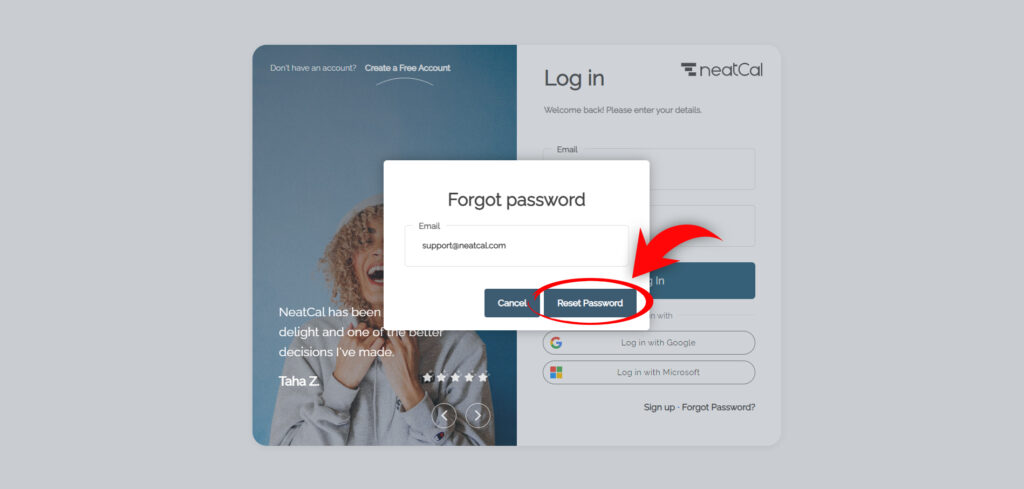
You can create a new password via the link we sent to your email.
