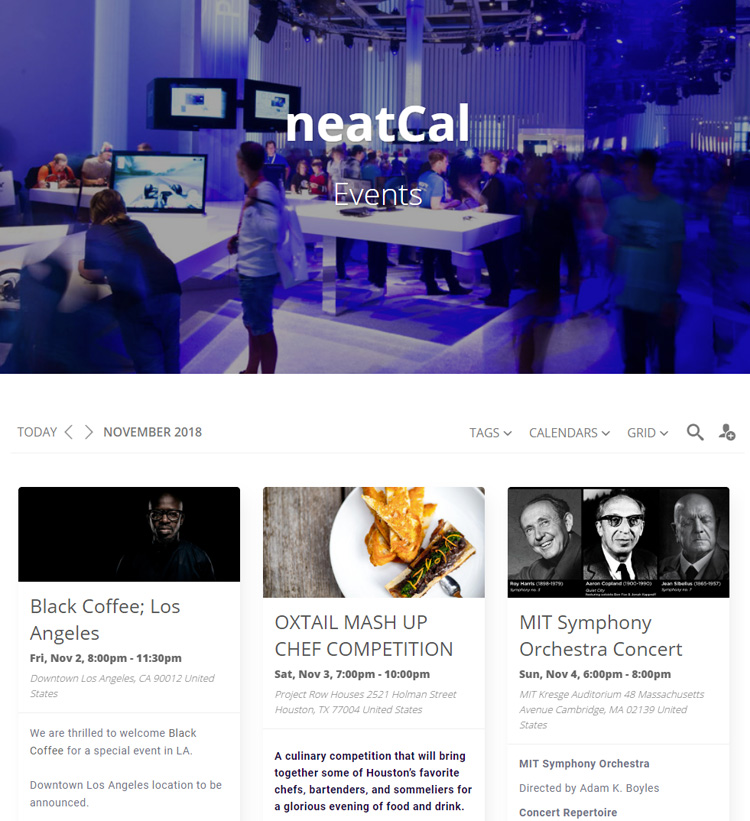Hi. How can we help?
Getting Started
It’s very easy to publish your events with Event Calendar Application. You can follow these steps to start publishing your events:
- Open Calendars Settings.
- Check calendars as public you want to publish (your events must be public too).
- Open Application Settings.
- Click Event Calendar.
- Click View Event Calendar.
Now you can see your public calendars and public events belong to them in your own event calendar page.
Please check branding and other articles to build your own event publishing experience.
Example page