Display Event
neatCal displays your events in a dialog by default but you can define a page in Application Settings and display your events in an independent page.
Display Event In a Dialog
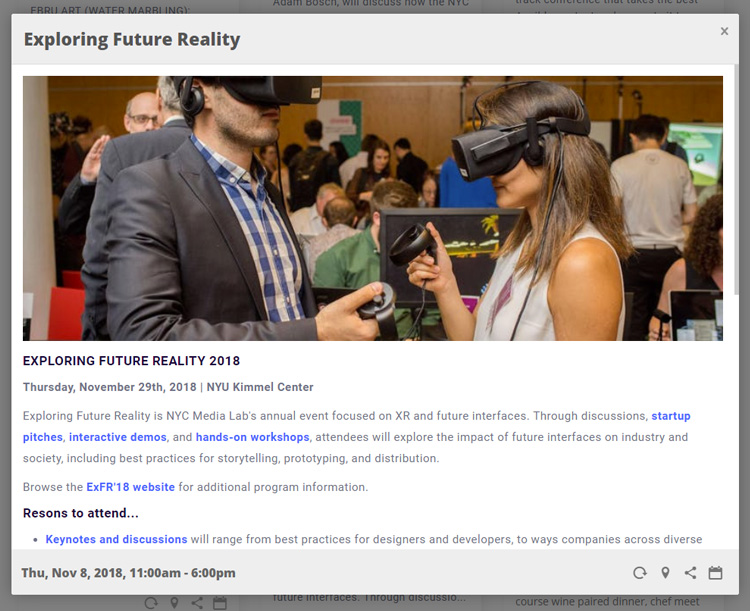
To display your events in a dialog open Application Settings > Event Calendar > Display Event section and empty Display Event Page field.
Display Event In a Page
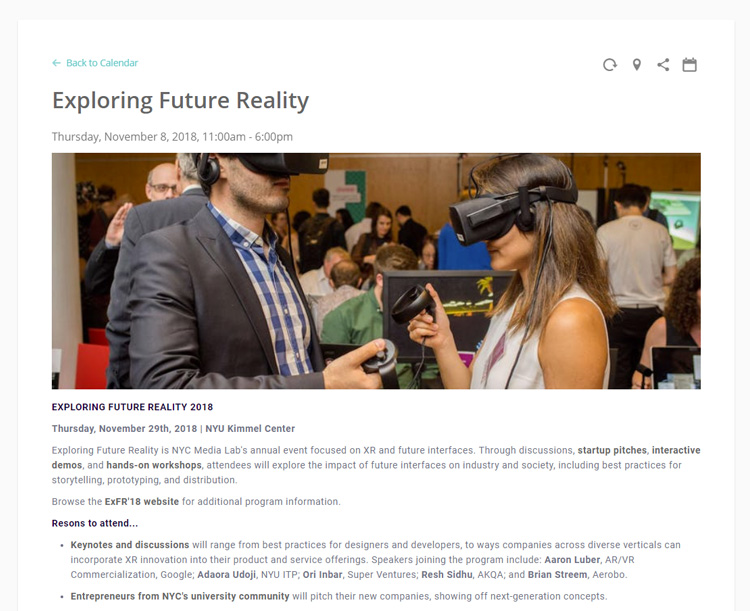
To display your events in a page open Application Settings > Event Calendar > Display Event section and click Default button at the right side of Display Event Page field.
Embed
If you are embedding our widgets into your pages events will be displayed in a dialog by default.
You can define event page URL in data-event-page attribute in your widget element to display widget’s events in a page.
Example:
<div class="neatcal-full-calendar" data-event-page="your-event-page-url"></div>
Tooltip
Event tooltip will be displayed when you hover on an event.

