Hi. How can we help?
Customize Your Business Details
When you have a business, it is necessary to add important specific details. You can add or edit your business details in a few clicks. To customize your business details, please follow the steps below:
Go to the side navigation and click on Settings.
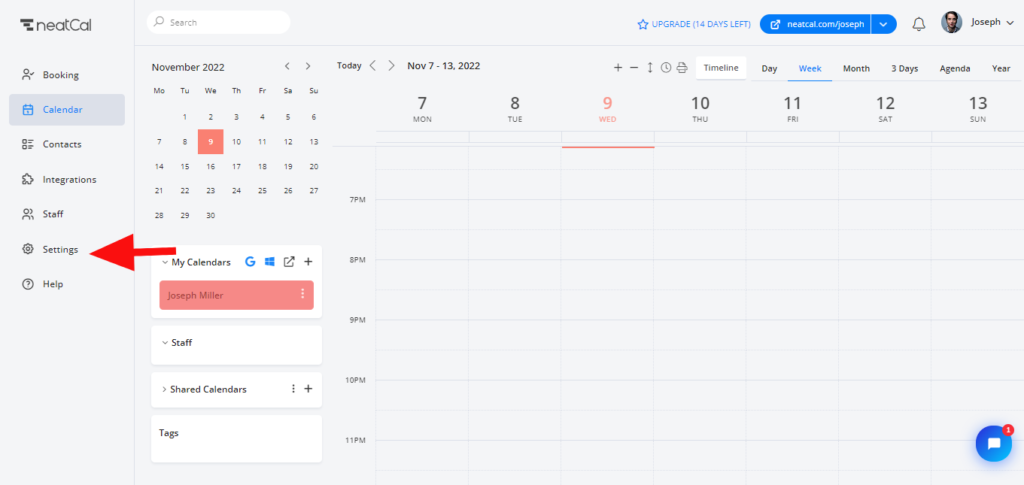
Click on the General button and choose Business Information.
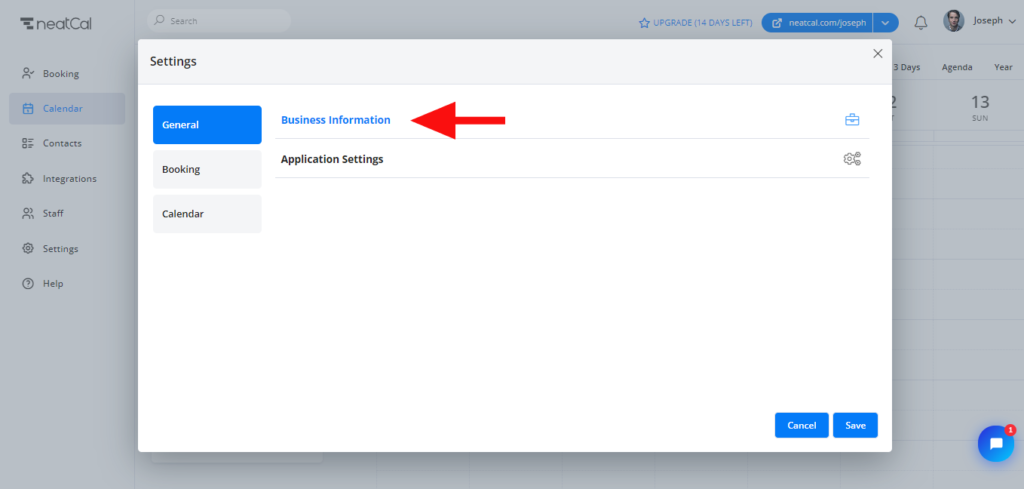
Fill in the details you need, like name, description, address, phone number and social media accounts.
You can also add the photo of your logo, if you have one.
Don’t forget to click on the Save button.
Click on Application Settings.
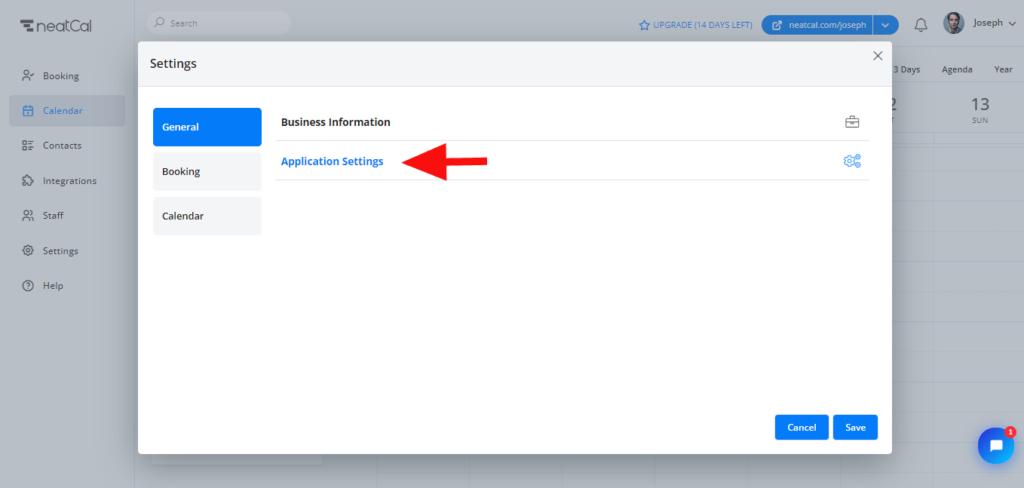
Here you can change the language of your account, time zone, location, theme color and navigation background.
Don’t forget to click on the Save button.
