Hi. How can we help?
Attach Team Members to Services
You have created your services and team members. However, if you don’t know how to assign your team members to services, please follow the steps below:
Step 1: In your admin panel, click on the ‘Booking’ tab from the menu on the left side.
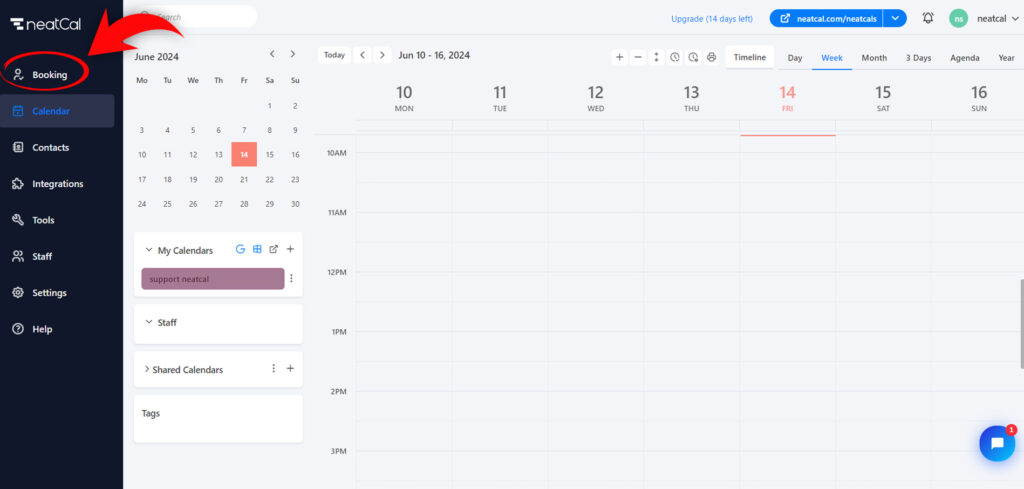
Step 2: On the opened screen, click on the ‘Services’ option located at the top.
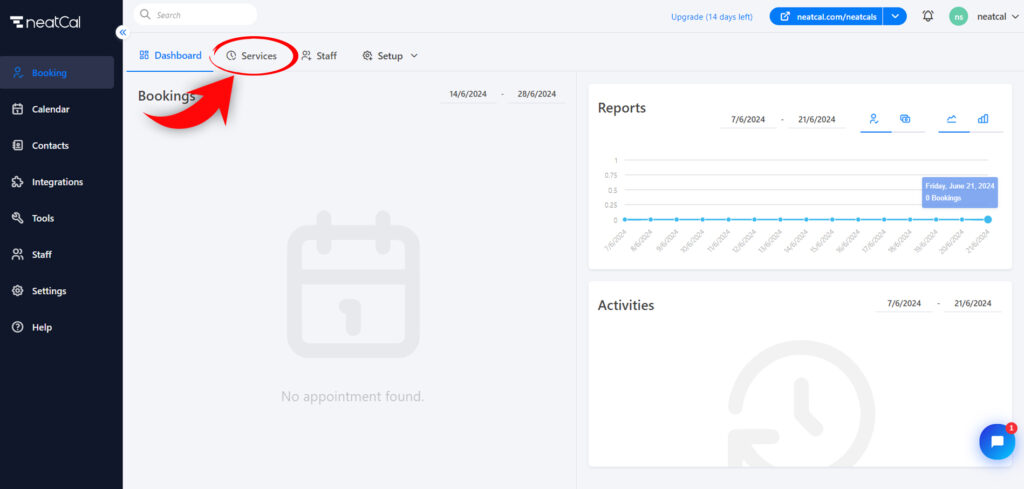
Step 3: Select a service and click on the ‘Staff’ option located on the right side.
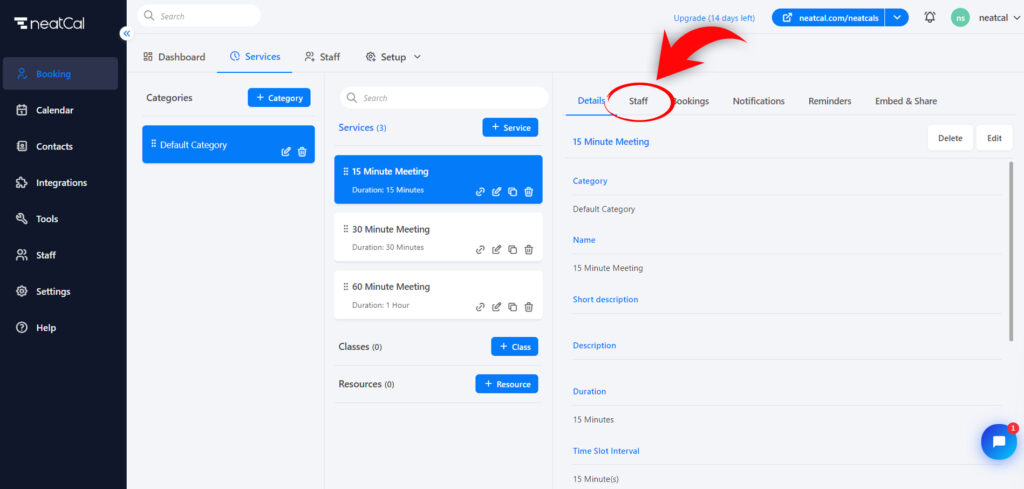
Step 4: Select the team member you want to add to your service.
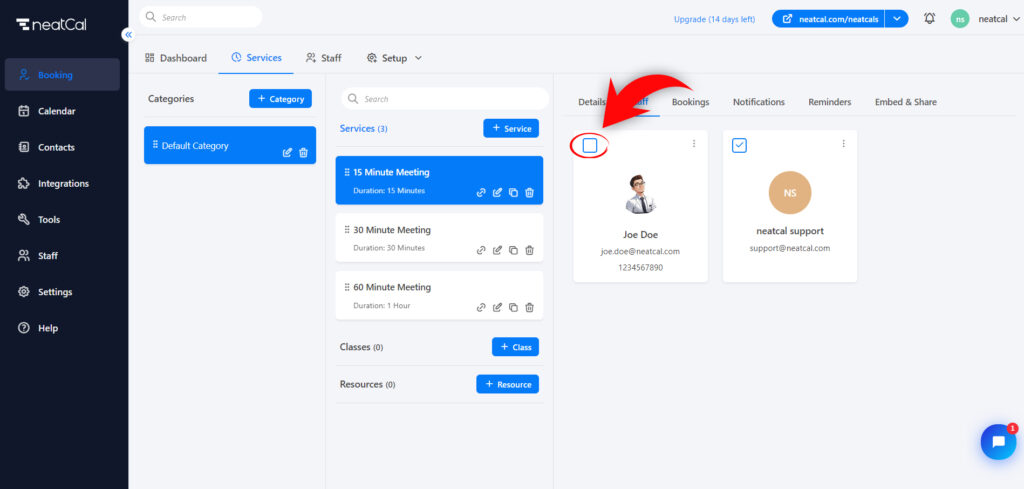
NOTE: You can add as many staff members as you want to your services. When you want to remove a staff member from your service, simply remove the checkmark inside the box.
