Hi. How can we help?
Import & Export contacts
To import contacts to your account, follow the steps below:
Go to the side navigation and click on Contacts.
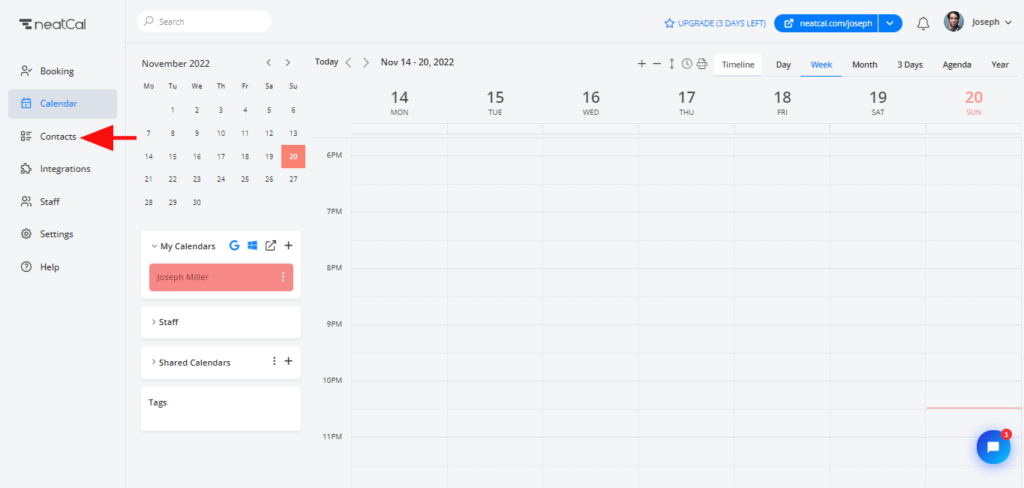
Click on the right side of + New Contact and select Import.
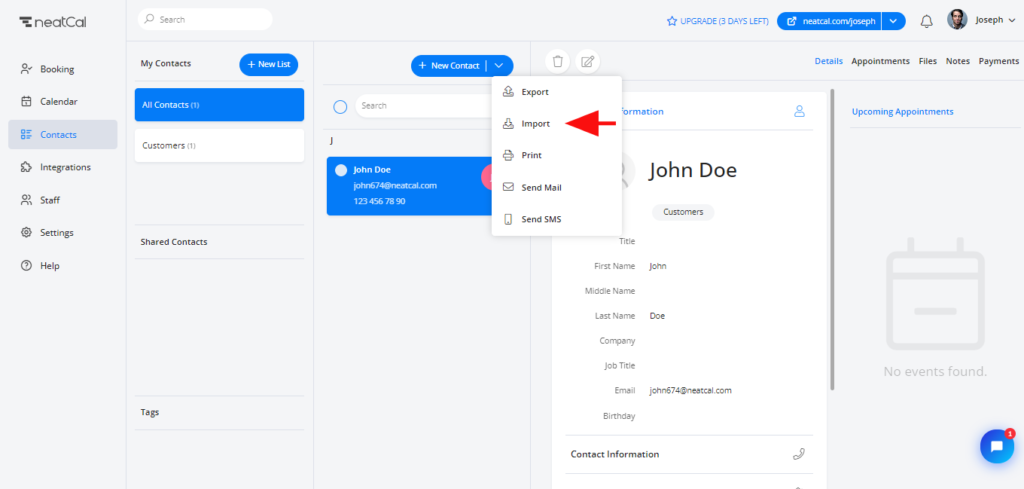
You can import your contacts from CSV (Outlook) and Google Contacts.
To export contacts from your account, follow the steps below:
Go to the side navigation and click on Contacts.
Click on the right side of + New Contact and select Export.
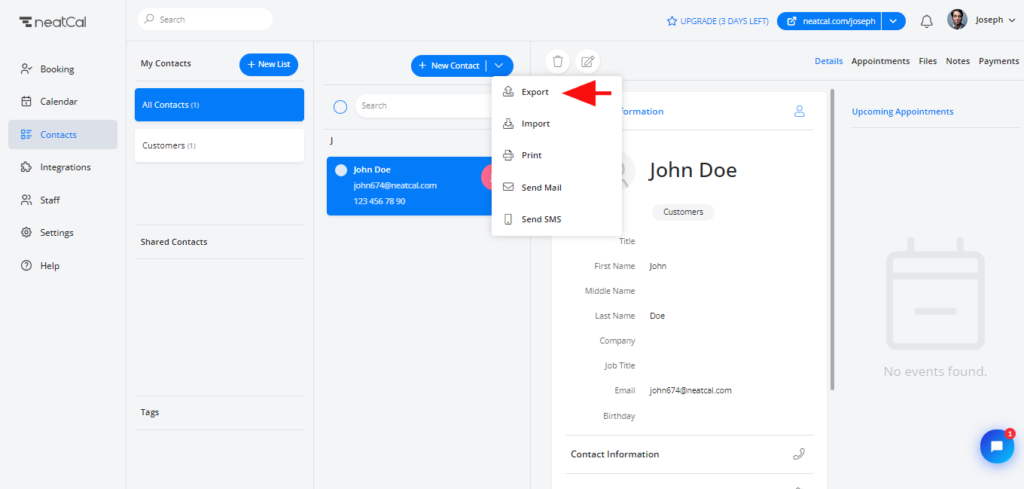
Your contacts will be downloaded to your computer automatically.
