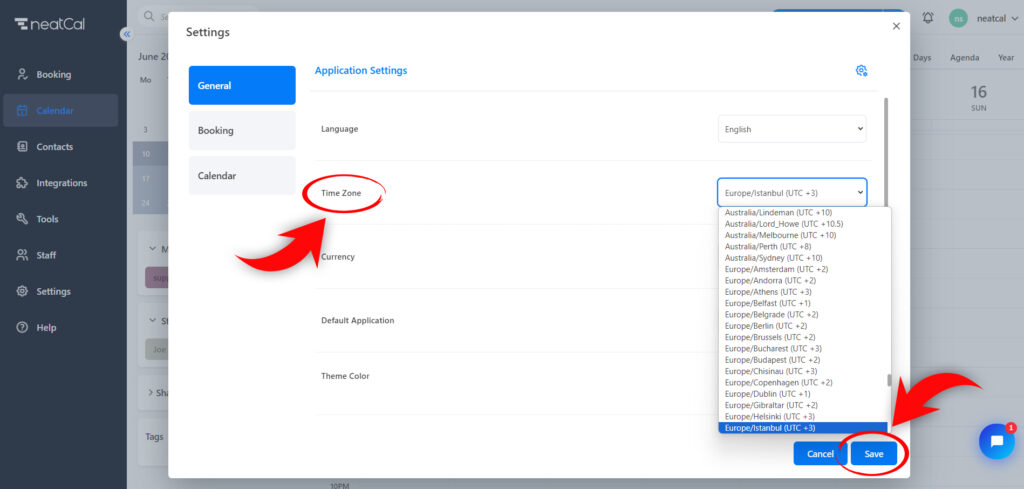Hi. How can we help?
Time Zone Setting
neatCal automatically detects your time zone when creating an account. When someone schedules an event with you, it will appear in your calendar in your time zone. You can view or change your time zone at any time.
To change your time zone, follow these steps:
Step 1: Go to the menu on the left side of your Admin page and click on the ‘Settings‘ option.
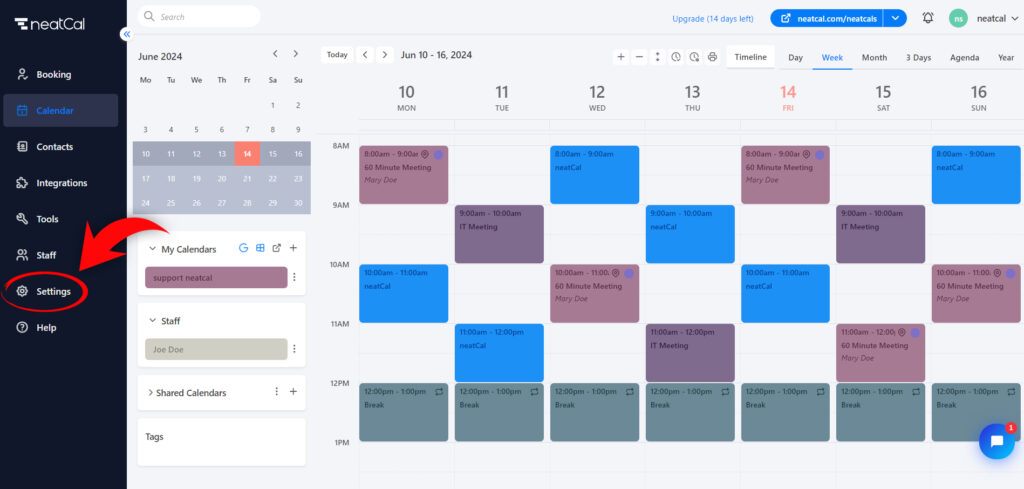
Step 2: In the settings window that appears, click on the ‘General’ button and then select ‘Application Settings’.
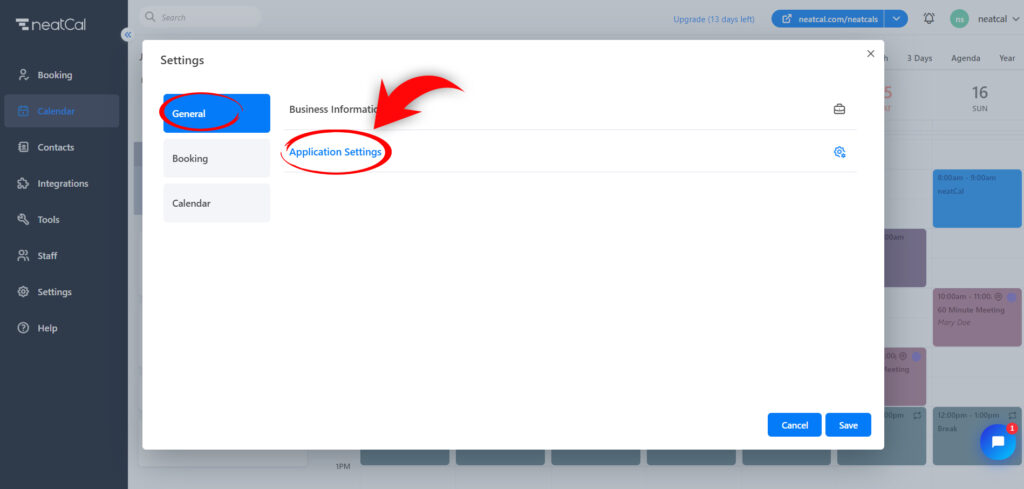
Step 3: In the Application Settings section, find the ‘Time Zone’ option to set your account’s time zone. Then, select your desired time zone and click the ‘Save’ button to save the changes.