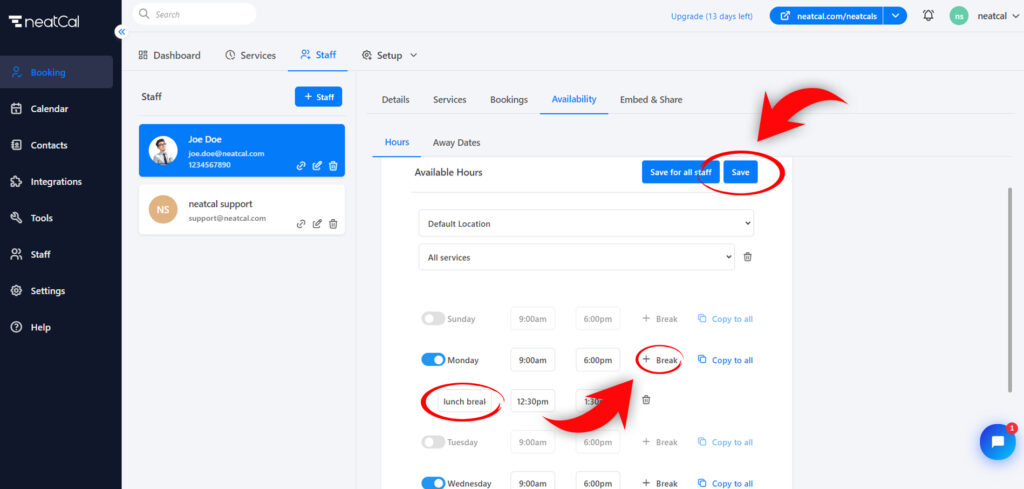Hi. How can we help?
Manage Staff Working Hours
You may encounter situations where your team members or staff work different days and hours. Therefore, you may want to adjust or update their working hours. You can follow the steps below to set or update the working hours of your team members:
Step 1: Go to the menu on the left side of your Admin page and click on the ‘Booking’ option.
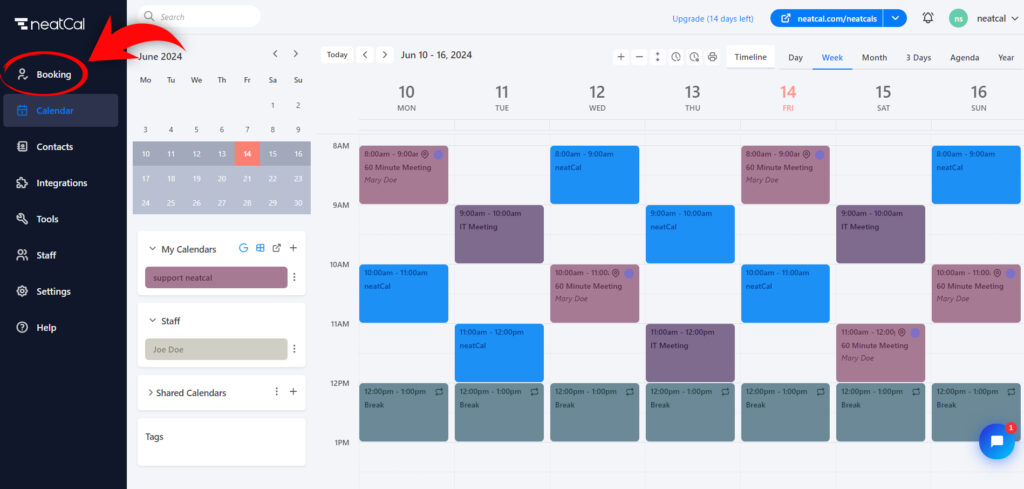
Step 2: Click on the ‘Staff’ tab in the opened window, then select the ‘Availability’ option.
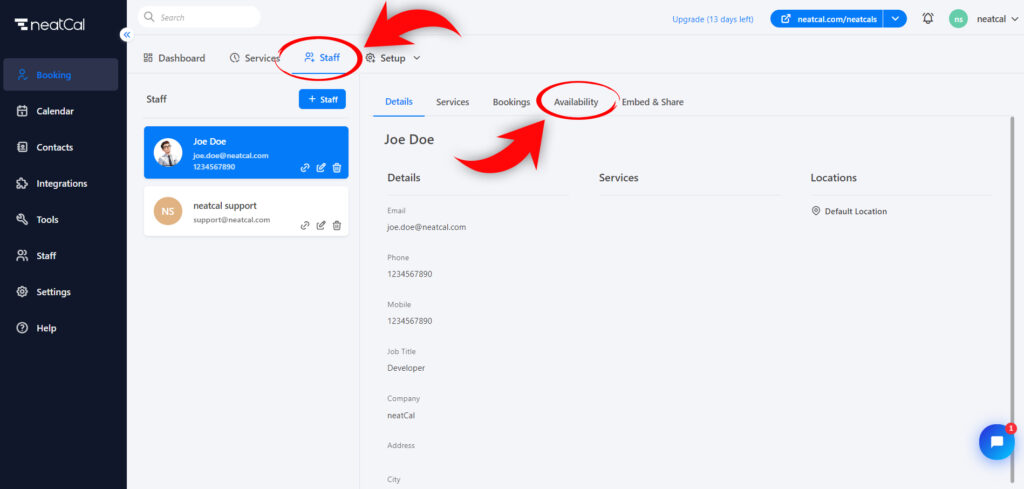
Step 3: Select a team member and edit their working hours. Click the ‘Save’ button to save the changes.
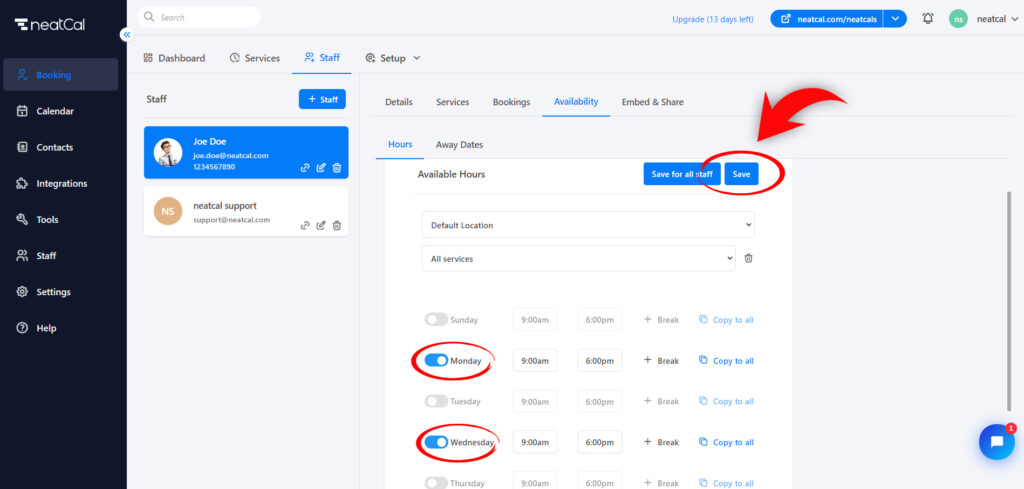
Step 4: To add breaks for your team member, click the ‘+break’ button next to the working hours for each day. After setting the break times, click the ‘Save’ button.