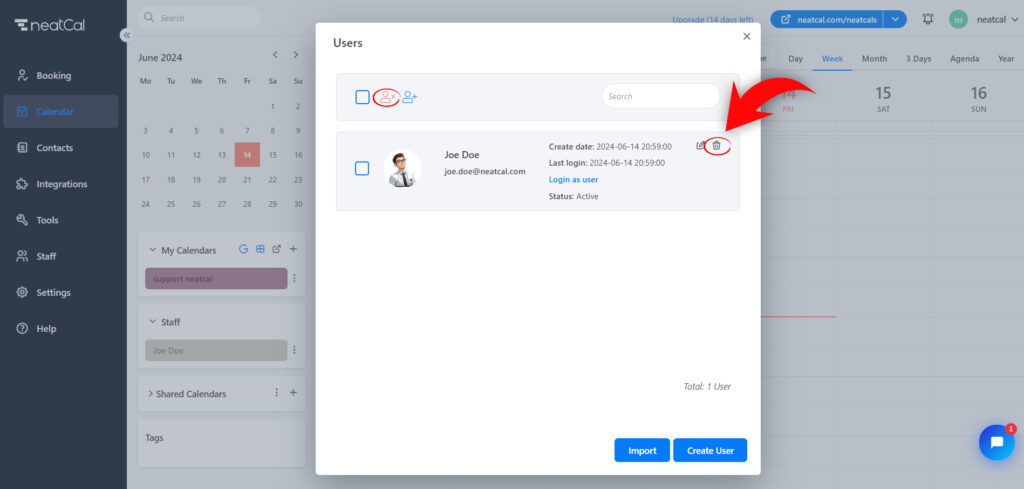Add/Remove your Team Members
Team Members are individuals you employ to provide the services you offer. Your staff can log in to neatCal with their own accounts, add clients, create appointments, and manage appointments.
To make services bookable, you need to assign staff members. Each staff member you add has their own calendar and individual booking link.
You can add your team members to your neatCal account in a few simple steps:
Step 1: Go to the menu on your admin page’s left side and click on the ‘Staff’ section.
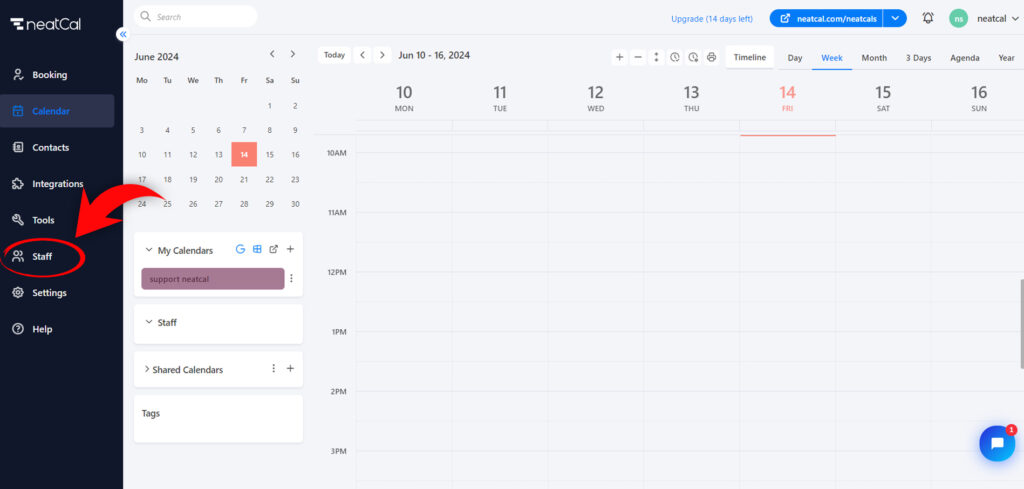
Step 2: To add your staff/team member, click on the ‘Create User’ button located at the bottom.
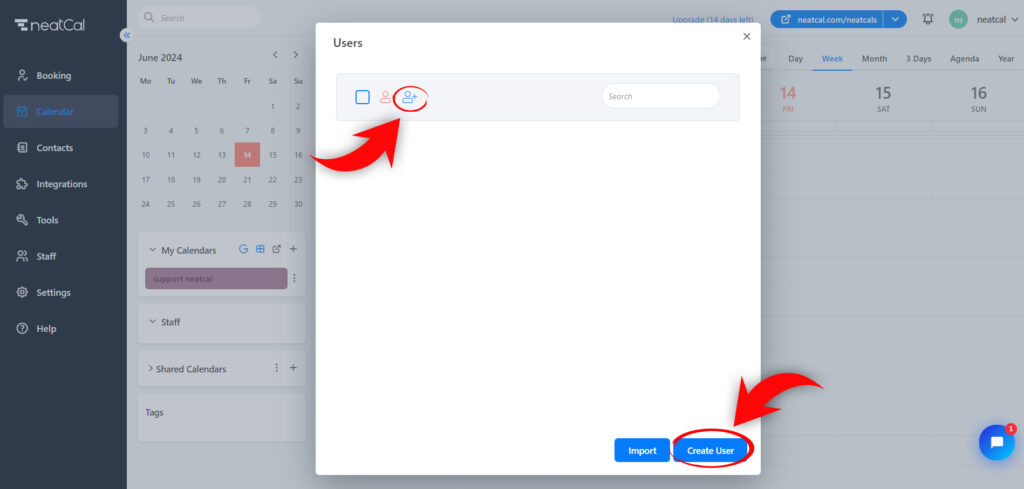
Step 3: In the opened window, enter your staff member’s information into the blanks and proceed by clicking the ‘Create’ button.
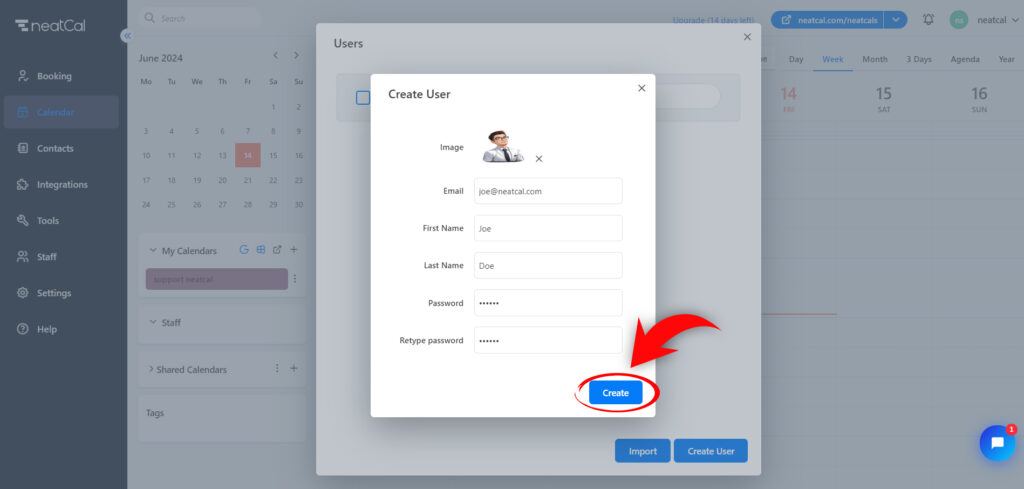
Step 4: You can edit your team members’ accounts. Click the ‘Edit’ button to add more specific details such as phone number, biography, etc.
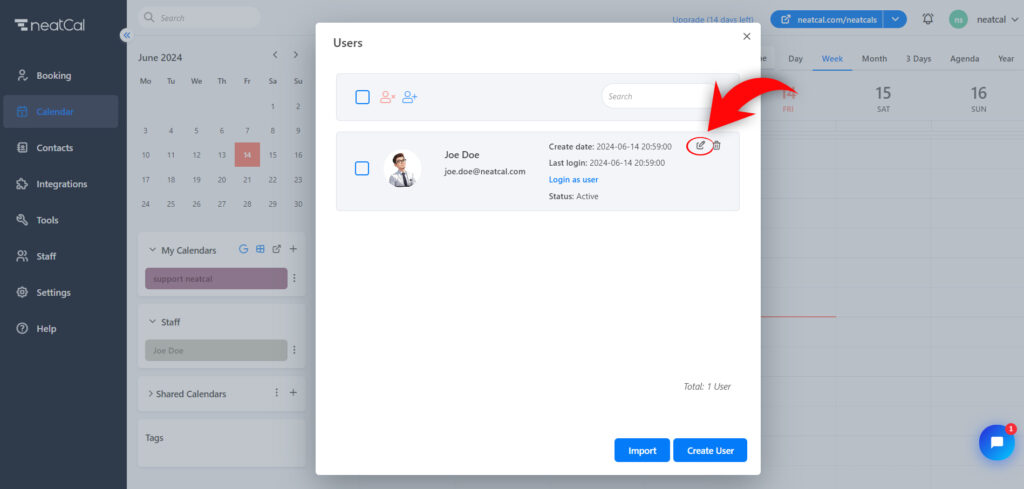
Step 5: Fill in the details such as birthday and profession belonging to your staff member in the opened window, then click on the ‘Save’ button to save the changes.
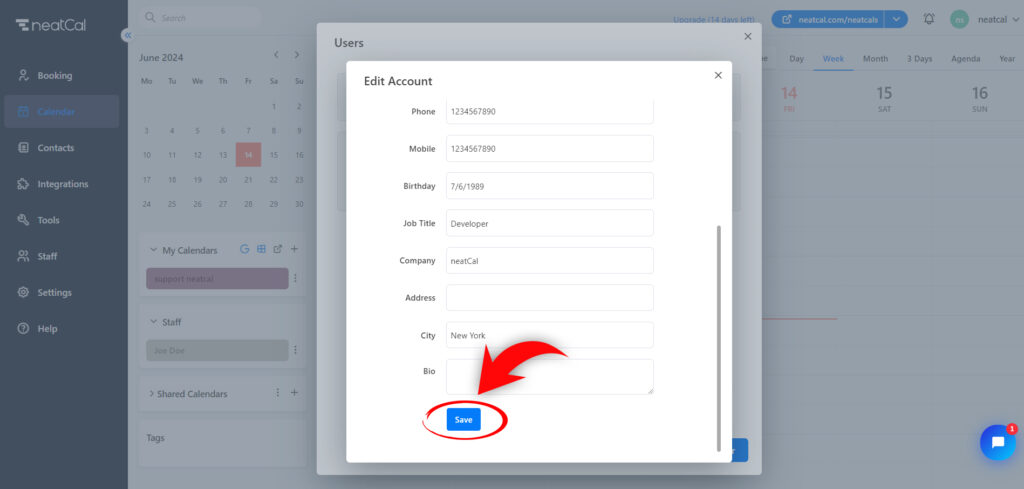
Remove Staff
To remove team members from your neatCal account, select the staff member you want to remove and click the ‘Remove Staff’ button at the top or the cross icon next to the edit button.